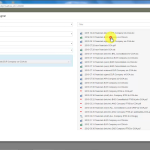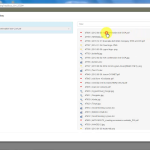-
Attach documents and files to the e-mail either from within Cygnet DMS or Intray or from the PC’s local drive
- From the DMS locate the file you want to attach easily with the use of drop down menus. Once located, select it and it is automatically attached to the email.
-
From the Intray just select the document and it is attached to the email.
-
From the PC local drive, Select ‘Browse’ to search your local drive for what you want to upload, or if you have something on your desktop or another open window you can easily upload with Drag & Drop.
-
Remove attachments by clicking the x next to file name.