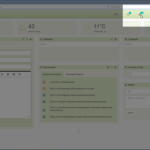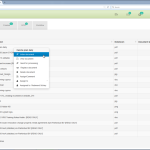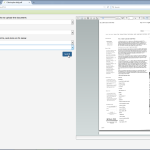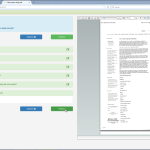Indexing Documents
Indexing Documents
- From your dashboard go to your intray, right click the document you wish to idex and select this option from the context menu.
- You will be directed to the Indexing Wizard, where you can select the Infohub and file location for this document.
- Add the required indexing metadata to name and classify the document. Metadata is aquired through standarised questioning that creates a homongenous filename for easy retrieval.
- Once satisfied with the filing parameters, you will have several options you can take regarding the document. Click Finish to complete the indexing of your document.