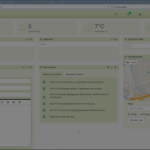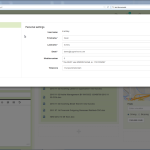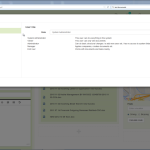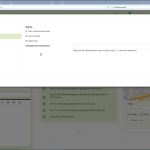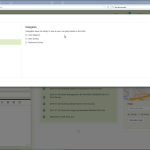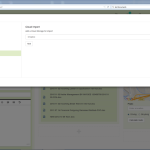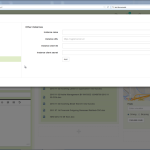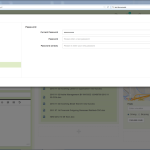-
Start by opening your user menu and select Settings.
-
We are first presented with general, personal information. All fields in this section must be filled out. If you don’t wish to enter a telephone number you can just enter a 0 into this field.
-
User role shows our title within the system (mine being system administrator).
-
Next we have rights. This will show us what actions we are permitted within the system. In this viewable file extension field we see here an *. This allows the user to access all file types.
-
Delegates allows us to select which other users within our account have access to our e-mails.
-
Collaboration zones is used when working on projects with multiple users. We can allow other users access to specific files within a project but limiting their access to the other files and password we use
-
You can also import files from simple cloud storage accounts like Dropbox and Google Drive
-
If you have another instance you would like to link/ merge you can do so here, addin the credentials in will allow for
-
The last is Password, giving you the option to change it if necessary.
-
Make sure to save if you made any changes to your user and close.