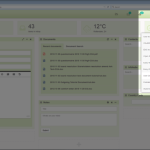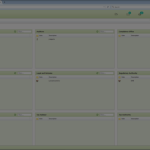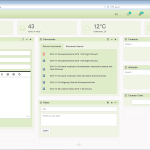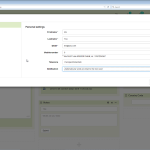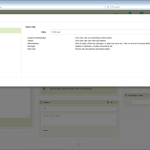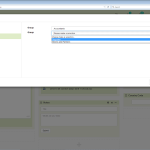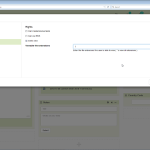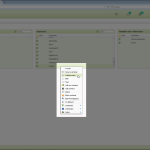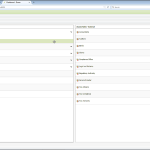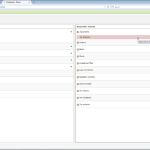Depending on your personal rights in Cygnet ECM, you can create new users.
- Click on Create new and choose User.
- Enter the new users personal details and choose the way you want to notify the new user that his account has been created.
- Select the user group in which the new user must be positioned.
- Define the users rights in the system.
- Define the users role in the system.
- Click on Finish to complete the user creation.
(For an overview of the users click the Users Wizard in the Admin Toolbox.