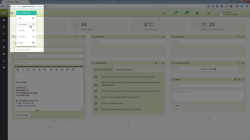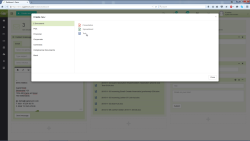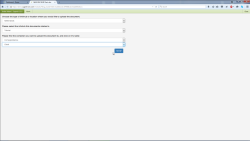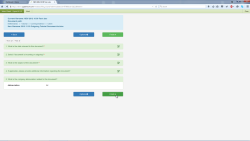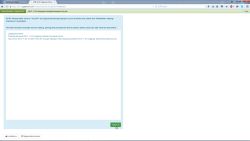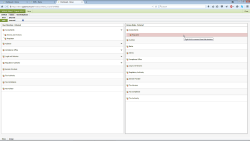Create a Document
- In the top left hand of the screen, select ”Create New” and subsequently choose ”Document”
- After this you will be given a selection regarding the types of documents you can create, also shown are templates of documents. Choose the document type you wish.
- Give the document a location in your Cygnet Cloud.
- Answer the question to create document name.
- The document will open in browser and you are able to work on it, after you are finished you must use the ”Save” function before closing the document tab.
- Now you are done and must ”Check in” the document so it is viewable and usable.