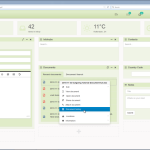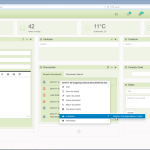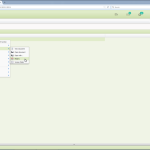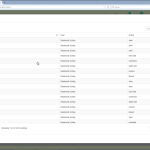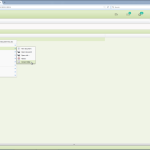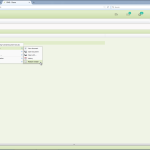Document History
- You can select a document directly from the dashboard level in the recent documents widget, if you have no recent documents you can also search for a document using the widget.
- To view a documents history you can simply right click a document and select the Document History option from the context menu. On document level within an infohub, you have to right click and through the View category of the context menu, select History.
Versioning
- In order to open the document Version folder, one needs to be on a document level of an infohub. From the dashboard select a document in your recent documents widget, if you have no recent documents you can also search for a document using the widget.
- Right click this document and select the documents location throught the context menu.
- Right click the document in this location and from the View catergory in the context menu, select the Version folder. Here you will see all versions of that particular file that have been made and edited within Cygnet.
- If you wish to replace the current document with a previous version, right click he document and in the View category of the context menu, select Restore version.