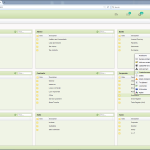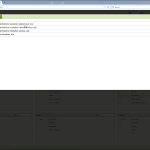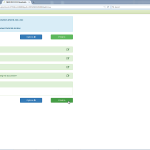- Navigate to location you plan to create a document in and right click the container title, select “Create document here”.
- You will be shown a list of templated documents which are tied to this specific container type or choose to create a blank document.
- Name the document by answering the question list.
- Adapt and edit the document to your needs and be sure to “Save” before closing the document.
- Now you must “Check in” the document to your Cygnet Cloud