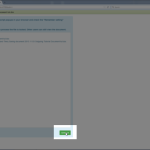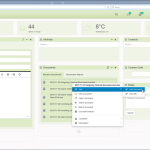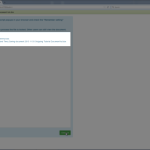- Right click the document you wish to edit and select this option from the context menu. The document will now open ready for editing.
- Apply all changes you wish to make to the document and remember to “Save” the document before checking it in.
- Before checking the document back in you can see the time and date of your last update to the document, it is now completely safe to close the document.
- Now you can “Check in” the document to the system, your edit is complete.