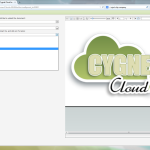1) To refile a document, start by right clicking the document you wish to refile and select the refile option in the context menu.
2) Choose the location where you want to relocate the file to.
3) Most likely if you are refiling a document you should rename it as well, as different filing folder might have different filing rules. Click show overview to continue.
4) The overview shows the new name given to the relocated document. Click on Finish wizard to finish refiling.
5) Now you can choose to either add a task to the refiled document, or you can click on Close window to complete the entire process.