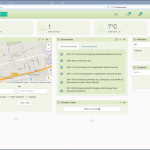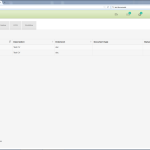- From the left menu, click on Upload. The Upload Wizard will start.
- Click on Browse to select a file from your local drive, or Drag & Drop a file from location right into the Cygnet Uploader.
- Once you have uploaded all files you wish, click on Finish to continue.
- If we open our Intray in the top right hand corner, we will be able to see the files that we just uploaded.