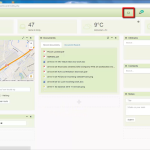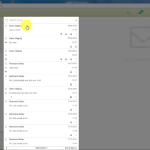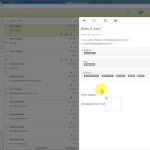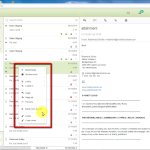-
Enter the EMS through the Cygnet Taskbar or through mail icon in the top toolbar.
-
In the left column of the EMS you can see the mailboxes which you have added in creation.
-
In the upper left column we have some options for the mailbox.
-
Refresh mailbox.
-
Compose e-mail.
-
Show tags.
-
-
In the bottom left column the CRM module gives access to contact information, infohub linked e-mails and project based collaborations.
-
Center column shows all the e-mails within the selected mailbox, it can also search and filter results.
-
Right column window is the email viewer, where selected emails are displayed.
-
Its taskbar gives you options to;
-
Reply/ Forward the email.
-
Mark read/ unread
-
Assign privacy level
-
Link to contacts/ infohubs/ projects
-
Open the email in another client
-
Archive/ Delete
-
Print Email
-
-
Select the drop down arrow to reveal more information about the email, such as; links to infohubs contacts and tags, or attachments.
-
Right-clicking on an e-mail brings up the e-mail context menu giving the same e-mail options.
-
An important note is the difference between Archive and Delete. Archive removes the email from the inbox but keeps the email, links, and attachments in Cygnet Cloud for record keeping.
-
Delete removes and deletes all information and collaborations, any attachments not indexed will also be removed. (don’t worry, it can be restored from the trash folder if the was a mistake)