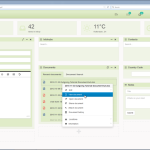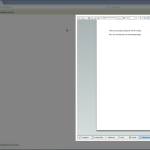- Right click any document and through the context menu select the option to “View”. The document will now open in the viewer in a new tab.
- You can now see the full document in the viewer, you also have options of actions to take with the document.
- Then there are the more powerful options such as; Download, Edit, Locations and Preview regeneration.